migrated website
Migrated the website to avoid a big cost increase as Azure sunsets a service I was using.
Now: Github private repo –> build action deploys to Azure static web app
Media assets, like pics and movies, are in an azure storage blob – to avoid counting towards space in the repo/static web app
Should run the website decently enough for, I hope, a while
level/tut tweaks
v0.10.32.78
- consistent/now-closer vertical spacing between level platforms
- added new levels to online
- wip improvements to quickstart tutorial based on footage from Midwest Gaming Classic
- additional help-text during tutorial gameplay + help-text is more noticeable
- towards tut levels specifically designed for dynamite practice, throwing swords
- removed secondary modes – Takeover, Blitz, Inferno
- at MGC, these had far less “stickiness” than the standard Battle mode
- plus, by removing them, easier to direct players towards the “best” version of the game
- and more clearly define what the game actually is
- and not have to split any online playerbase between multiple different modes
- Takeover and Blitz modes were originally added to offer a less-punishing form of the game but now::
- started on a system to very subtly help beginners during Battle mode gameplay
- currently not fully implemented but did add some logging that should help with designing the rest of the system
improvements, new experimental levels
v0.10.32.77
- 5 new experimental levels
- blastZones: fixed distortion glitch
- fixed rare way that items could spawn already-moving
- and, because they spawn with colliders initially disabled (during the “preview” animation), they could exit outside of the level’s bounds
- had accidentally turned off visual-blastZone-numbering in Takeover mode – re-enabled it
- better object pooling
- a pass at improving thrownSword behavior – locally and online
- another chapter in the story of try-to-make-wrapAround-look/feel-real
- the previous attempt did a decent job of making wrap-around physics feel correct but had a few cases of odd movement
- tweaked character movement
- misc small improvements
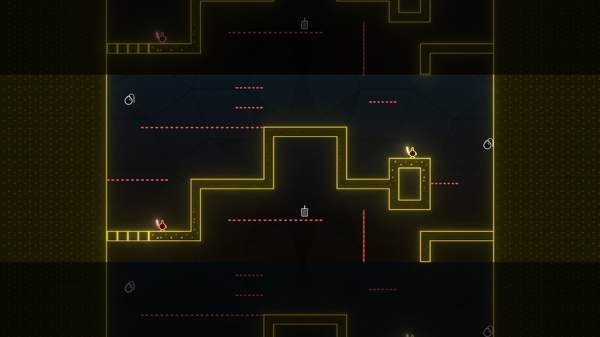
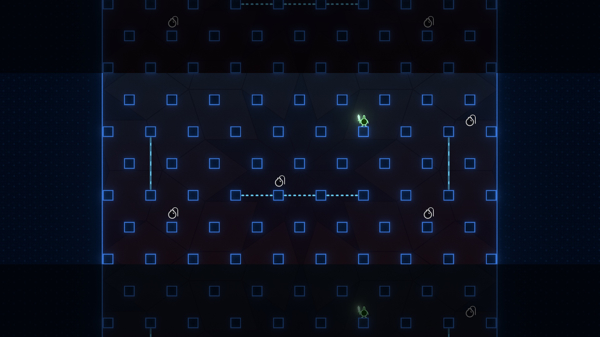
ghost returns, misc updates
v0.10.32.77
Brought back the old ghosting behavior alongside one-way platforms.
Tested it at Midwest Gaming Classic 2025 – it went well!
People who played before: didn’t seem to notice (or mind?) the one-way platforms.
And new players were able to play the game without the frustration of forgetting to ghost and constantly hitting their heads on the underside of platforms. It was pleasant – even players who forgot about ghosting could enjoy the game.
I still think the no-ghost approach was interesting.
It did meet some design goals – the early game was more familiar to new players and it allowed a higher skill ceiling. But, I think I put too little weight on the joy of movement. With the no-ghost approach it was still possible to move quickly but… there were far fewer moments for it. Probably there’s some lesson I should learn about: “let the player do the fun thing”
updates/polish
- a new mode: Blitz
- a beginner-friendly/chaos mode with a strict time limit (probably 45 seconds)
- when the round ends, each team gets points for the things they own at that moment. Whoever has the most stuff, wins
- not currently enabled online
- if using keyboard with alwaysVisual mouse aim: a button is surfaced to allow you to reset your cursor near your character (that is, it undos any wraps that it might have accumulated)
- default is MMB
- exploder/blitz mode: a ticking-timer sound fx plays when round is about to finish
- tried to make mouse/gamepad aiming a bit more balanced
- input-mapping plugin updated
- potentially will clean up some problems with newer controllers(?)
- keyboard’s tab key –> access char/mode settings
- renamed “battle” mode –> “fight”
- trying to position some of the modes as being tough ones and others as being more beginner friendly
- blastZones: fewer memory allocations
- pressing the ‘back’ button on the startScreen won’t cause the game to progress (depsite “press any button to start”)
- menu screens: mode description boxes show the correct settings-button name depending on the controller type
- added some diagnostic stuff on the server
fixes
- online Takeover mode: assistBlastZones not counted properly
- cleared up a bunch of edge cases where blastZones could fail in some way
- a blastZone could hit a bomb in the wrong direction
- fixed a case where the server could fail to send ownership info about a bomb
- incorrect attach-position when an item encounters a thrownSword near the wrap point
- when in a lobby, modeOptions now scrolls properly for non-hosts
more changes
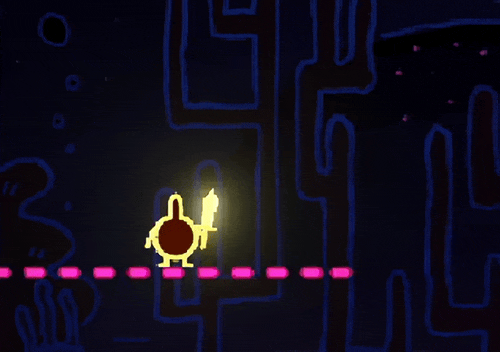
further towards no-ghost
- can cancel a fall-through by jumping
- added fall-through setting to player options: traditional (down + jump) or customButton
- keyboard/mouse default is customButton with ‘s’
- gamepad default is traditional
- this data is also saved/restored alongside the other controller-associated data
- added the less-easily-discoverable “pass-across”
- allows passing through dotted-walls
- the player can also dash or jump off the wall as you pass through it
- now, imo, a nice setup:
- can pass-through any dotted line, as before with ghosting – BUT the penalty for doing so is having your velocity zeroed
- so it’s fairly easy to navigate levels
- but if you want to move quickly through a level, you have to learn/practice the level’s structure
- levels tweaked
- to make more approachable to new players – designed to be navigable even if they don’t discover fall-through/pass-across
- and opened some routes for advanced players
- standardized some of the platform spacing to be more intuitive
- brought changes over to online

other
- when in Takeover or Exploder modes, new blastZones momentarily show their number
- prevented some jump/recoil exploits
- recoil hit/throw: slightly more powerful when “well-timed” (if struck when the sword flashes white)
- for advanced players: can dash off platform edges
- for advanced players: while moving upwards, can dash off items
- thrownSword: physics updated to work with wrap-around
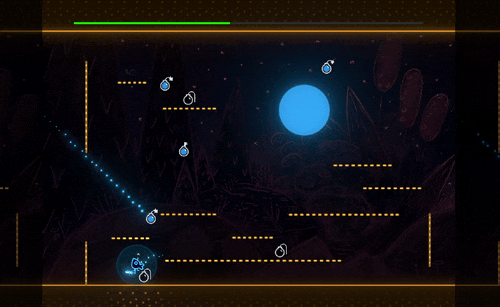
misc small things
- trying to shorten the average Takeover round duration:
- lowered the target blastZone #
- when a player dies and their blastZones are wiped, the resulting spawnables now have a longer duration before they fade-out
- Takeover: reduced amount of freezer and dynamite items
- slightly reduced the number of assist blastZones
- because with the “no-ghost” change, each blastZone exerts a bit more area control
- introduced a (very fast) max fall speed + max dash/recoil speed
- will basically be unnoticeable – but good to have some limit just to stop physics from getting weird
- removed bigHit item from the modeOptions
- imo not particularly worthwhile + creates possibility for some annoying online behavior
- bug fix: problem with platforms/walls that went over a wrap-edge
- bug fix: could get a stronger recoil hit/throw by holding the joystick just slightly towards the intended direction
- thrownSword is now a bit more visible – added a dark outline – easier to see when overlapping same-colored blastZones
- “press any button to start” message on start-screen is now much closer to true
- previously it only checked buttons that had actions mapped
- fixed a couple scenarios where multiple blastZones could be created where only one should be
- bug fix: removed a way that a deathbeam could hit/explode a bomb while not visually overlapping it (deathbeams now ignore the “mirrored-colliders” that items are given to mimic wrap-around physics)
- as a result of the thrownSword physics now working with wrap-around: minor changes to how thrownSwords spin/roll when colliding with the ground
- various other tweaks
no ghosting
Tried a pass at removing ghosting from the game…
And I think it works well
for beginners
- easier, more-familiar movement
for advanced players
- can no longer just hold down ‘ghost’ button and pass through the entire level
- –> understanding a level’s structure is now much more important
implementation
- as before, dynamite-carrying characters can’t pass through any dotted lines
- characters can jump upward through platforms – like a lot of platformer games
- characters can fall-through a platform with, the somewhat standard, down + jump
- or, instead, a custom button can be mapped to fall-through
- falling through a platform causes your velocity to reset to zero
- –> so there is an advantage in avoiding fall-through when you can – to preserve your momentum
improvements to movement
Recently, a bunch of work has gone towards making non-ghost movement better:
- more intuitive/forgiving dash, bounce, wall-jumps
- dashing from still –> a more noticable boost
- no collisions with platform sides: instead, you only either land on top of the platform or fall below it. This allows characters to more-fluidly move through a level.
- because there are less opportunities to jump off platforms as you move upward through them –> the boost jump is a bit more powerful
other changes
- dropping a dynamite while in dazed now sets the character back to the correct physics layer
- improved legibility of some expressions while on bright backgrounds
- adjusted some levels for no-ghosting
dates now appear on website posts
dash improvements
- fixed a bug that sometimes zeroed momentum
- made dashing easier: the game is now much better at interpretting the player’s intended dash direction
fixed some bugs in non-ghost movement
fixes + polish
more
- now online characters can’t die after the round is done
- fixed a few objects that had wrong labels, affecting jump logic
- a bit of polish on secret levels
- also fixed one that would fail out if there were 4 or 5 players
- caught up the Practice Mode settings to those in battle/inferno
- matched local to online behavior: characters don’t collide with eachother
- movement on ground made more consistent
- previously, if you ran and then brought the joystickX to 0 –> the character slowed to a stop over a brief duration
- or, if you ran and then quickly moved the joystick to run in the opposite direction –> the character instantly got 0-xVel and then began to accel in the opposite direction. This allowed a nice convenience – fast turning
- but… if you ran and then released the joystick (intending it to go to 0) –> depending on the gamepad/quality, the joystick may go to zero… or sometimes it’d snapback, overshooting in the opposite direction.
- this made it hard to predict what would happen when you let go of the joystick – whether you’d come to a slow stop or a fast stop (when the joystick unpredictably overshot).
- –> inconsistent
- So now, when the character is on the ground and the player intends to stop, the character always stops instantly.
- fixed missing sprites, misc polish
misc updates
- handled a (rare) situation where someone could fall through lava
- fixed “initialSpawnTargetMult” gameMode option not resetting properly
- Takeover Mode: # of blast zones to win now varies based on the number of teams playing.
- inspired by a 5-team round that almost went 15 minutes and could have easily gone more…
- also updated interface to mention the target #
- and added an option to apply a multiplier to this #
- got the new pause menu working for online client
- improved pause menu readability
movement glitch
Fixed a movement glitch that could cause problems around a character entering dazed state.

new website
Switched to hosting the site on Azure – saves a chunk of money + kinda fun to play with.
This site is based off Chirpy and then customized to try a couple ideas:
- ultra-short, title-only posts look okay
- ephemeral posts – unless a post is pinned or given the remain attribute (like this post has), it’ll eventually be discarded off the bottom of the page
all about making it easy to quick dash off (low effort?) updates.
Plus I get to write stuff in Emacs which is always nice.